File Fields
If you want to add meta information to your files you can setup file fields in each blueprint. Those file fields will appear in the file edit form:
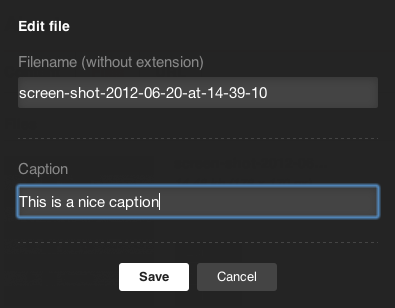
To define file fields, simply add them to your blueprints like this:
# default blueprint
title: Page
pages: true
files: true
fields:
title:
label: Title
type: text
text:
label: Text
type: textarea
size: large
filefields:
caption:
label: Caption
type: text
So far there are two available field types: text and textarea. Please refer to the field types section for more information.