Adding content
All the content of your site is located in the content folder – who would have thought that :)
I've setup a very basic demo content structure for you, so you will hopefully find it easier to get started by modifying existing text files and folders or by adding new ones.
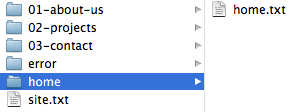
The entire structure inside the content folder is identical to the structure of your site.
For example if you have an "about-us" folder insider your content folder, your site will automatically have an "about-us" page:
http://yourdomain.com/about-usYou can put as many subfolders inside of folders as you like to build the structure of your site. Just take a closer look at the existing structure and browse your site to get an idea of it.
Visible and invisible pages
You will find that some of the folders in the content folder have numbers prepended to their names…
01-about-us
02-projects
03-contact…while others don't…
home
errorIt's pretty easy: folders with numbers are for "visible" pages, folders without numbers are for "invisible" pages. Visible pages will appear in your site's menu later, while you can still link to invisible pages, but they won't appear in your menu. The error page should probably not be in your site's menu, right? :)
Numbers in front of folders also help to sort your pages. So this makes it super easy to setup your site's menu at the same time as setting up the general structure.
BTW: numbers will automatically be stripped in URLs, so the folder 01-about will get the URL http://yourdomain.com/about
Adding content
Every folder inside the content folder has a main text file, which holds all the content for that page. Just go to content/home/home.txt and open it in your favorite texteditor to see what I'm talking about.
Those text files are very easy to read and edit and still they offer amazing possibilities to add content.
In the home.txt file we have a title: field and a text: field. Both fields will later be available in your template and you can add as much text to each as you like. Maybe just try changing the title or some of the text and go to http://yourdomain.com to see the changes instantly. Easy, huh?
If you need more fields for your template – maybe you want to show a date on that page or a subtitle – simply add more fields to the text file.
You define a new field like this:
Subtitle: This is a great subtitle
----So every field has a name, which needs to contain of chars from A-Z and 0-9 without white spaces or any other fancy stuff.
The field name is followed by a colon and the actual content of that field. After each field you have to add four dashes and that's it.
Here's a more detailed example:
Title: Home
----
Subtitle: Welcome to my super awesome site
----
Text: Well, I don't like you. Go away!
----Use the right charset
There's only one thing you need to be aware of when editing content. You should always make sure to enter your text as UTF-8. Almost every decent text editor has support for that.