Getting started
Installing Kirby couldn't be simpler. Just connect to your FTP-Server and upload all files contained in the Kirby package to the document root of your server – done!
Visit http://yourdomain.com (you should probably replace that with your url :)) and take a look at your brand new, Kirby-flavoured site.
The demo theme
I've installed a little demo theme, so you will hopefully find it easier to take your first baby-steps with Kirby. If you like to have a fresh install without the template and demo content just let me know. bastian@getkirby.com
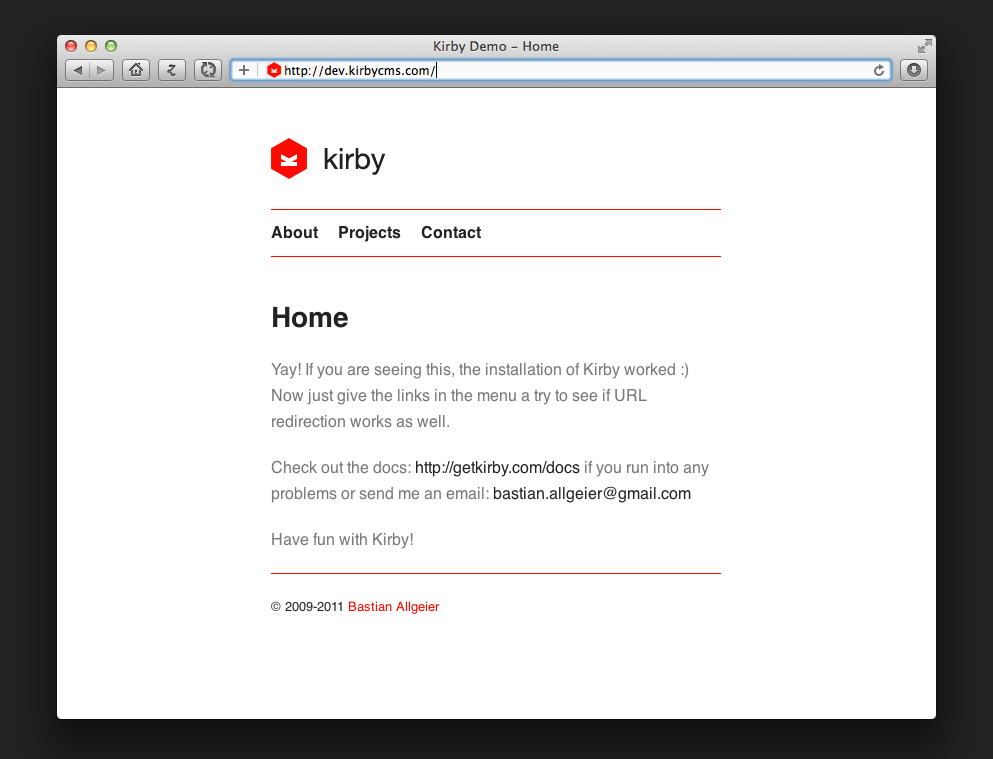
Running Kirby in a subfolder of your domain
If you want to run Kirby in a subfolder like http://yourdomain.com/subfolder Kirby should automatically be able to detect the subfolder and work out of the box. If something's not working as expected, you need to make some simple adjustments first. Go to site/config/config.php and make sure you manually set the url config variable:
c::set('url', 'http://yourdomain.com/subfolder');Afterwards make sure to also set the subfolder name:
c::set('subfolder', 'subfolder');You probably also need to adjust the RewriteBase in the .htaccess file if you want to use mod_rewrite.
RewriteBase /subfolderDisabling mod_rewrite
If you are not allowed to have your own .htaccess file or to use mod_rewrite, go to site/config/config.php and search for the part where you can switch off url rewriting.
c::set('rewrite', false);You also need to manually set the url for your site then…
c::set('url', 'http://yourdomain.com');